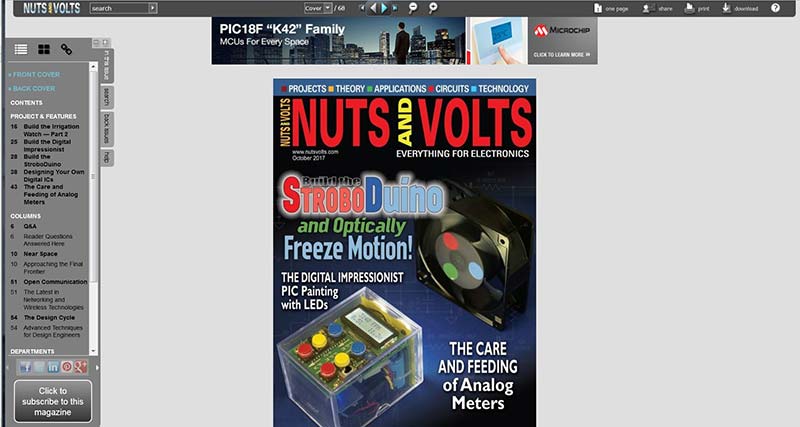If you’ve got some old impulse secondary clocks that are lacking a master, build this project and get them working accurately and electronically. Plus, you can repurpose what you learn to control other items using an Arduino and an IGBT MOSFET device.
:::
Read This Article!
If you’re a subscriber and your subscription includes this issue of Nuts & Volts, you can read this article in our digital edition by clicking the blue icon in the upper right corner. Use the email address associated with your subscriber services account to login.
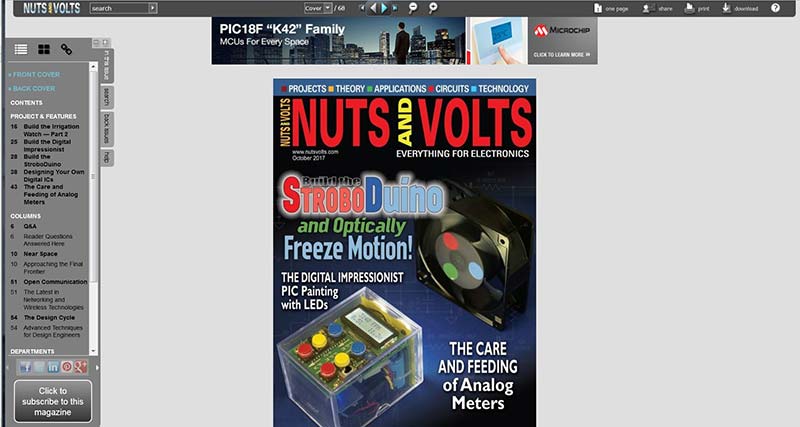
If you're a member of our Preferred Subscriber Network, not only will the magic blue icon let you read this article, but EVERY article in EVERY issue is yours to enjoy! Over a decades worth of content is stored in our digital archive!
If you’re not a subscriber, you can still view a few sample pages of our digital edition or subscribe here for full digital access and/or print delivery. Also, as you browse around our site, you will find selected articles have been posted in their entirety for you to enjoy.
Corrections
Bug discovered in the arduino IDE. A Fix has been added. Download the files for detailed docs.
LED Resistor Computation Error
Starting a new project, I embarrassingly realized I made an error in the way I computed the resistance in the master clock article. Seems that I neglected Kirchhoff's law and computed the current limiting resistance using the basic Ohms law R=E/I, by assigning 5 volts to E. Most LED's (red, green,yellow,yellow/green) present a voltage drop of 1.8 volts across them, at the nominal current of 20 milliamps. In my discussion in the article, I did not subtract the 1.8 voltage drop of the LED from the 5 volt source so the series resistor could be too high and could cause the LED to not illuminate. Using the 330 ohm resistor (as the Sparkfun shield does) and 3.2 volts, (5 Volts - 1.8 Volts = 3.2 volts) the current is computed as 9.6 milliamps. (.0096 amperes), not the 15 milliamps I indicated in the article. Using a larger value resistor will lower the current and brilliance of the LED until a point is reached where the LED will fail to light. Although it should work, the low current LED and my referenced 680 ohm resistor will result in a current of 4.7 milliamps and should be tested first as it may not light the LED. To conserve energy and to minimize the load to the Arduino output pins, the resistor should be picked for the largest resistor that will reliably illuminate the LED to an acceptable level. My reason for using an LED at all is to have a visual indication of the output state of the Arduino pin and its connected gate of the IGBT transistor. If I see the LED light for 0.6 seconds every minute, and do not see or hear the secondary operate, the problem is not the computer but in the IGBT, wiring, or clock secondary. I hope this error has not caused anyone any distress. Joe
Downloads
Codes, Arduiono Software installation instructions.PDF and Update_README.PDF, fix for Bug.