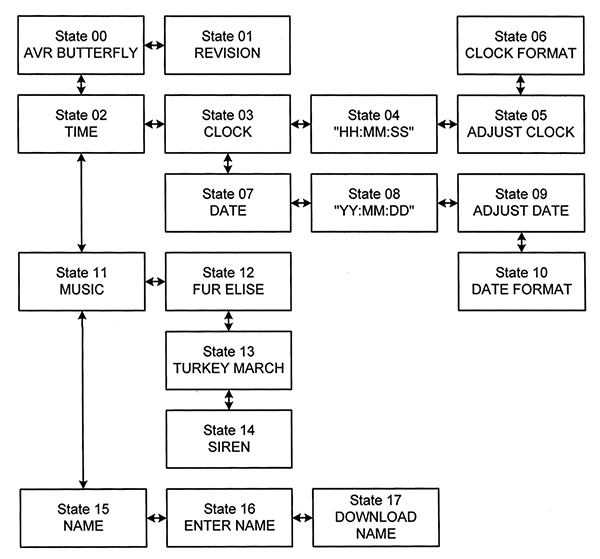Smiley's Workshop — AVR C Programming Workshop Series - Part 6
 |
| FIGURE 1. Lé barbare et lé menu. |
I know just enough French to be dangerous, so on a visit to Paris, I insisted on using the regular menu and got some very strange meals. After a few such mishaps, I discovered that they usually had an English menu hidden away for les barbares so I started using that one and still got some very strange meals. C'est la Vie. In this workshop, after learning more about C syntax for decision making, we are going to write a menu navigation system similar in concept to the one on your cell phone, but for the Butterfly using its LCD and joystick. Important safety tip: Make sure you understand the concepts in Workshops 1 through 5 before slamming your head into this article.
C Control Flow
Statements and Blocks
Expressions such as PORTD = ~i or j -= 128 become statements when they are followed by a semicolon.
PORTD = ~i;<br />
j -= 128;
The semicolon terminates the statement.
Tale of a Bug
I wrote the following statement:
while(QuarterSecondCount < 17600);<br />
QuarterSecondCount = 0;
then decided that the 17600 wait count was too long, so I changed it to 2200:
while(QuarterSecondCount < 2200) //17600);<br />
QuarterSecondCount = 0;
But I wanted to remember the 17600 in case I ever needed it again, so I commented it out and added the new value. Do you see a problem here?
Well, what I meant to say was:
while(QuarterSecondCount < 2200);<br />
QuarterSecondCount = 0;
which is two statements: the first waits while an interrupt running in the background increments QuarterSecondCount, and once that is finished the QuarterSecondCount is set to zero. What the compiler saw was:
while(QuarterSecondCount < 2200)<br />
QuarterSecondCount = 0;
But the compiler doesn't see anything following the // comment delimiter. See the problem yet?
Well, how about the equivalent statement:
while(QuarterSecondCount < 2200) QuarterSecondCount = 0;
I had accidentally 'commented out' the terminating semicolon from the first statement. The compiler doesn't know about the line breaks; all it sees is a single statement which says that while QuarterSecondCount is less than 2200, set QuarterSecondCount to 0. So, each time the interrupt incremented QuarterSecondCount, this statement set it back to zero. One lousy semicolon gone and everything changes!
This is the kind of bug that after spending X amount of time locating, you carefully hide it from your boss lest she think you are stupid or careless or both. Fortunately, I am my own boss, so I've learned to live with my stupid and careless employee. (I fired myself once, but that just didn't work out.)
Compound statements are made by enclosing a group of statements or declarations in a block delimited by braces '{' and '}'. This causes the compiler to handle the block as a unit.
If-else and else-If
We can make decisions using the if-else statement:
if (expression1)<br />
{ <br />
statement1a;<br />
statement1b;<br />
}<br />
else if(expression2)<br />
{<br />
statement2a;<br />
statement2b;<br />
}<br />
else<br />
{<br />
statement3a;<br />
statement3b;<br />
}
In this case, each expression will be evaluated sequentially looking for the first non-zero (true) expression and if they all equal 0 (false), we do the final block of statements. You can omit the final else statement if you want to do nothing if all the expressions are 0 (false). Note also that only the first true expression is used; if expression1 is true and expression2 is also true, it won't matter because the code will exit the if-else after the first true case. We could use this construction to write a block of code for interpreting joystick input positions:
if(input == KEY_UP) keyUP();<br />
else if(input == KEY_DOWN) keyDOWN();<br />
else if(input == KEY_LEFT) keyLEFT();<br />
else if(input == KEY_RIGHT) keyRIGHT();<br />
else if(input == KEY_PUSH) keyPUSH();<br />
else keyERROR();
This says: If the input is equal to KEY_UP, then call the keyUP() function. If the first line is true, then the rest of the statements are skipped. If the first line isn't true, then each line is evaluated sequentially until a true expression is found or it calls the final 'else' keyError() function.
Switch
The 'if else' construction limits us to expressions that are either true or false. If we want to make decisions using expressions that can have any numeric result, we use the switch statement that selects an expression with results equal to a specified constant.
We can redo the if-else block used in the joystick interrupt example using a switch statement as follows:
switch(input){<br />
case KEY_UP:<br />
keyUP();<br />
break;<br />
case KEY_DOWN:<br />
keyDOWN();<br />
break;<br />
case KEY_LEFT:<br />
keyLEFT();<br />
break;<br />
case KEY_RIGHT:<br />
keyRIGHT();<br />
break;<br />
case KEY_PUSH:<br />
keyPUSH();<br />
break;<br />
default:<br />
keyERROR();<br />
break;<br />
}
This works just like the if-else block. The 'break' statement causes an immediate exit from the switch block — there is no need to check the rest as we have found our case. If you want to continue evaluating cases against the input, leave out the break and the next statements will be looked at. You can let cases fall through, which can be handy in circumstances such as evaluating character input where you don't care if the character is a capital or lower case letter, or perhaps you want the same response for a range of integers:
switch(input){<br />
case 'a' :<br />
case 'A' :<br />
doaA();<br />
break;<br />
case 'b' :<br />
case 'B' :<br />
dobB();<br />
break;<br />
case '0' :<br />
case '1' :<br />
case '2' :<br />
case '3' :<br />
gofer0123();<br />
break;<br />
case '4' :<br />
case '5' :<br />
case '6' :<br />
case '7' :<br />
gofer4567();<br />
break;<br />
default:<br />
doDefault();<br />
break;<br />
}
Switch statements are error prone and a frequent source of head boinking bugs (one where you boink your head for being dumb enough to leave out a break statement). The break after default: isn't even necessary, but is recommended (by K&R) as a good practice to help you remember to use it when you add a statement to the end of the list.
Loops - While, For, and Do-while
We've been using while for a while (har!).
while(expression)<br />
{<br />
// Do stuff while expression is true<br />
}
While will repeat the associated statement or block as long as the expression is true. The code fragment:
int i;<br />
while( i < 128)<br />
{<br />
PORTD = i;<br />
_delay_loop_2(30000);<br />
i = i*2;<br />
}
This does the same thing as the following for loop:
int i;<br />
for(i = 1; i < 128; i = i*2)<br />
{<br />
PORTD = i;<br />
_delay_loop_2(30000);<br />
}
The for loop is constructed as follows:
for(expresson1; expression2; expresson3)<br />
{<br />
// Do stuff<br />
}
Usually, expression1 and expression3 are assignments or function calls and expression2 is a test of some sort. The expressions can be any expression including the empty expression which is nothing followed by a semicolon:
for(;;)<br />
{<br />
// Do stuff forever<br />
}
This is an alternative way to do the while(1) eternal loop. You can accomplish the same goal using either while or for statements. Generally, it is clearer to use for loops with a simple initialization and incrementing such as:
for(i = 1; i < 128; i = i*2)<br />
{<br />
// Do stuff while 'i' less than or equal 128<br />
}
It's really a matter of personal preference though most C dudes will want to smack you around a little if you don't do it their way. While and for loops test for the termination condition before running the block; 'do while' runs the block first before checking the expression, insuring that the block will be run at least once:
do<br />
{<br />
// Do stuff at least once<br />
}<br />
while(expression);
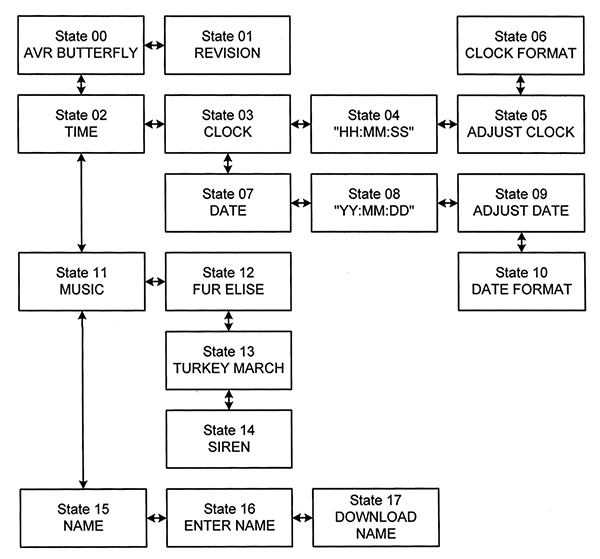 |
|
FIGURE 2. Partial Butterfly menu.
|
A Butterfly Menu System
If you still have the box your Butterfly came in, you can see the full Butterfly menu laid out for you (or you can find it in Figure 2-2 Application Menu in the Butterfly_UserGuide.pdf in the workshop6.zip file on the Nuts & Volts website). For this project, we will recreate roughly the first half of the Butterfly menu system (Figure 2: Partial Butterfly menu). Look at this figure for a while and think about how you might do this task based on the C syntax flow control discussion above.
We will make heavy use of the switch statement for creating our menu system. For our hardware, we will use the Butterfly LCD to display the menu text and the joystick to navigate around the menu and make menu item selections. The joystick gives us the option of 'moving' the menu up or down to view main menu items, left or right to view submenu items, or press to the center to select an item. We will hide all the details of using the LCD and joystick in the smws6 object module that I've precompiled for you and put in the C:\smws6\default directory so that you don't have to blow your mind looking at the source code for a lot of LCD and joystick support functions that are a bit advanced and messy (you don't need to understand them to understand menus). I strongly suggest that you copy the entire source directory (in workshop6.zip) and keep a virgin copy somewhere convenient so that as you mess with these ideas you can go back to a version that works.
The original Butterfly source code uses some intense C ideas to accomplish this task, but we will use something a bit clearer for early learning purposes. More advanced programmers will react to this code much like the waiter in Figure 1. We start off in an initial menu state which, in our case, is state00 (AVR BUTTERFLY). After running the action function for this state: menuState00Func(), we enter an eternal loop and check for input from the UART or the joystick buttons. (We won't discuss the UART functions — they were useful for debugging and I left them in.) When the checkJoystick() function tells us that there is a button press pending, we call the parseJoystickInput() function.
int main(void)
[As an aside, the show("this") 'function' is actually a hidden macro that outputs the "this" string on both the UART and the LCD.] We will keep the current state in 'menuState':
// what state are we in?<br />
volatile uint8_t menuState;
This is a global eight-bit unsigned (uint8_t) variable declared as volatile so that the compiler knows it may change unpredictably and won't try to second-guess you and eliminate it if it thinks it isn't really being used (compilers are also a lot like the waiter in Figure 1).The parseJoystickInput function is a 17 case switch statement that calls the state function for the current menuState variable:
void parseJoystickInput()<br />
{<br />
switch(menuState)<br />
{<br />
case 0:<br />
state00();<br />
break;<br />
case 1:<br />
state01();<br />
break;<br />
case 2:<br />
state02();<br />
break; <br />
<strong> // Cases 3 through 16 deleted to save space</strong><br />
case 17:<br />
state17();<br />
break; <br />
default:<br />
// TODO: DEAL WITH ERROR<br />
break;<br />
} <br />
}
Note that this function is not related to any particular joystick button; it simply calls the state function for the current state if there is joystick input. The state function that gets called will look at the global variable 'joystickInput' value and act accordingly.
We will navigate the menu states by using the joystick buttons: UP, DOWN, LEFT, and RIGHT. We will decide if an action other than moving about the menu states should be done by looking at the joystick button PUSH. So, if we are in a given menu state and we get any of the movement states, we move if there is another state in that direction (and change the menu state to the new state) or we ignore it if there is no valid state in that direction (no change to the menu state). If we see that the joystick button is PUSH, we keep the state the same, but process the PUSH action specified for that state. If, at this point, your personal state is thinking about tearing up the magazine and finding a French waiter to punch out, try to bear with this for a while. Read the code snippets below and reread this section if necessary. It may take a while to get your head around these concepts. We will also keep track of whether the joystick button has been pressed to the center, which we will use to take actions not related to menu state changes:
// do we need to something?<br />
volatile uint8_t keyPush;
To repeat: When we get a new joystick button state, we can do one of two things: change the menu state or take an action for the current menu state.
Let's look at a single state and see what can happen. Look at state03 (CLOCK) in Figure 2 and think about what happens next when the joystick button changes to:
- Up - Do nothing.
- Down - Change to state07.
- Left - Change to state02.
- Right - Change to state04.
- Push - Set keyPush equal true.
When we change menu states, we will call a function with the actions for that new state. If the button is not a menu state change but is PUSH, we will call the action function for the current menu state. We can write this as:
void state03()<br />
{<br />
switch(joystickInput)<br />
{ <br />
case KEY_UP:<br />
// Do nothing<br />
break;<br />
case KEY_DOWN:<br />
// Change to menu state07<br />
menuState = 7;<br />
menuState07Func();<br />
break;<br />
case KEY_LEFT:<br />
// Change to menu state02<br />
menuState = 2;<br />
menuState02Func();<br />
break;<br />
case KEY_RIGHT:<br />
// Change to menu state04<br />
menuState = 4;<br />
menuState04Func();<br />
break;<br />
case KEY_PUSH:<br />
// Call this menu state funcion<br />
// with keyPress =<br />
keyPush = 1; //true<br />
// take action for this state<br />
menuState03Func();<br />
break;<br />
default:<br />
// Do nothing<br />
break;<br />
}<br />
joystickInput = KEY_INVALID;<br />
}
As usual, this is just an overview of the actual code. You can play with it by getting Workshop6.zip from www.smileymicros.com or in the downloads section of this article's page at www.nutsvolts.com. We are doing something different this time. Instead of using a library for the LCD and joystick functions, we are using an object module (smws6.o) that must be located in the C:\MenuTest\default directory so that the MenuTest project can find it. I avoided mentioning 'state machine' up to this point since these two words — when connected — tend to send folks running for the exits. But, guess what? You just studied a state machine and your head didn't explode (I hope). Yes, state machines are often the topics of computer science doctoral dissertations, but they can also be as simple as a switch statement.
We have three more workshops that will complete our study of introductory C syntax, then we will assume the reader already knows enough C and move on to some hardware oriented projects. Next time, we will continue with more C syntax and build a Butterfly alarm clock. NV
Joe Pardue has a BSEE and operates www.smileymicros.com from the shadows of the Great Smokey Mountains in Tennessee. He is author of Virtual Serial Port Cookbook and C Programming for Microcontrollers
Downloads
Smileys Workshop 200901 (Workshop6.zip)