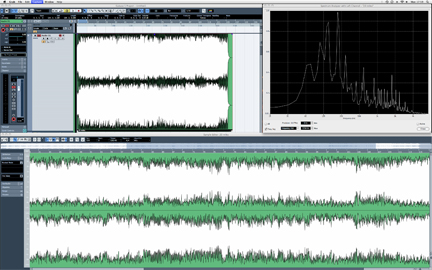DAW Software as Instrumentation
By Bryan Bergeron
In a few cases, I discovered that readers strapped for cash and scouring eBay for deals were already sitting on an array of full-featured instruments. Just about everyone has or has access to a computer with a sound card or audio input port, which means everyone has the hardware platform they need for a multi-channel oscilloscope, spectrum analyzer, AC voltmeter, noise reduction system, and more.
Thanks to the popularity of home music production, DAW (digital audio workstation) software designed for composing, recording, editing, and mixing is relatively affordable and readily available. I say ‘relatively’ affordable because it depends on the DAW feature set we’re comparing to traditional hardware instruments. For example, a 12-channel digital oscilloscope — even one with bandwidth limited to perhaps 100 kHz — is expensive. Add to that a spectrum analyzer and a variety of digital filters to remove noise from a signal and you’d need a formidable array of stand-alone instruments to match the functionality of a typical DAW.
Examples of commercial DAW software includes Steinberg CuBase 5 ($500, Amazon), M-Audio ProTools 8 ($230, Amazon), Apple Logic Studio ($500, Amazon). Most musicians start out with ‘light,’ inexpensive versions of these packages, often bundled at nominal cost with a computer music peripheral, such as a USB music keyboard or control surface. There are also dozens of freeware and open source DAW programs designed to leverage the powerful DSP chips in a PC/Mac. My favorite open source DAW is Audacity (audacity.SourceForge.net) which is supported by a huge user community.
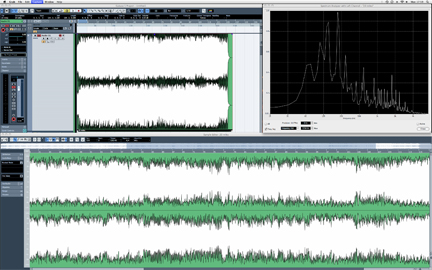
If you’ve never worked with a DAW, you might be intimidated at first. The Steinberg CuBase 5 interface (shown in the accompanying photo) is representative of high-end, professional-grade, feature-packed DAW software. The screenshot (taken on my Mac) shows perhaps 1% of the available tools and windows. What is shown is simply a dual-channel amplitude envelope and spectrum analyzer window. Of particular note are the spectrum analyzer controls for spectrum analysis bandwidth, precision, and whether the display is in dB or simple amplitude. There are a dozen additional parameters that can be adjusted from drop-down menus to adjust the spectrum analyzer display.
The challenge — and fun — in using a DAW like Cubase 5 for general instrumentation is figuring out exactly what you have and how to apply it. The spectrum analyzer and amplitude envelope windows are simple enough, but what about more advanced features which don’t have parallels in traditional instruments?
A feature that I’ve been exploring recently is the software’s ability to dynamically shift the key of a voice or other sounds, without distorting the sound appreciably. This is the same functionality available with Antarestech’s industry-standard Auto-Tune ([url=http://www.antaretech.com]http://www.antaretech.com[/url]) pitch correction software.
My first attempt at using the Cubase 5 off-label was to down-convert sounds from an ultrasonic transducer. My goal wasn’t listening to insects communicate or diagnosing engine problems — which are areas worth exploring with pitch shifters — but gaining a subjective measure of the ability of a particular ultrasonic measurer to work in a high ultrasound noise environment. It’s one thing to see the tracing from an elevated noise floor on an oscilloscope and quite another to experience the signal-to-noise ratio with your own ears.
If you’re using a DAW as a substitute for a standard workbench instrument or as an exploratory platform into new instruments, please consider sharing your experiences with other readers. NV
Comments