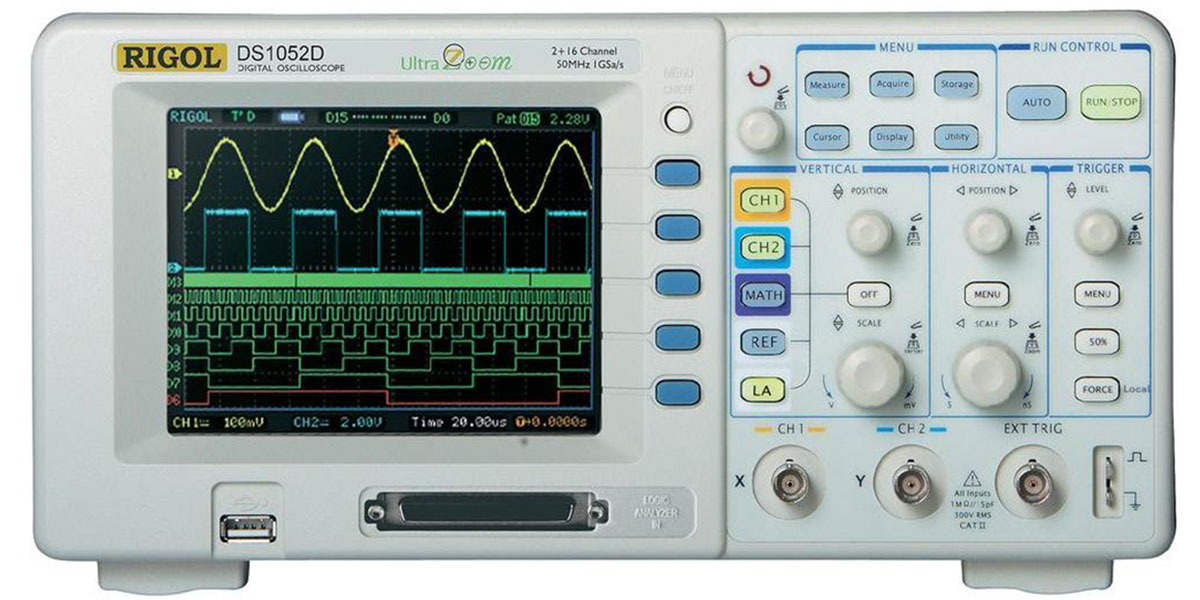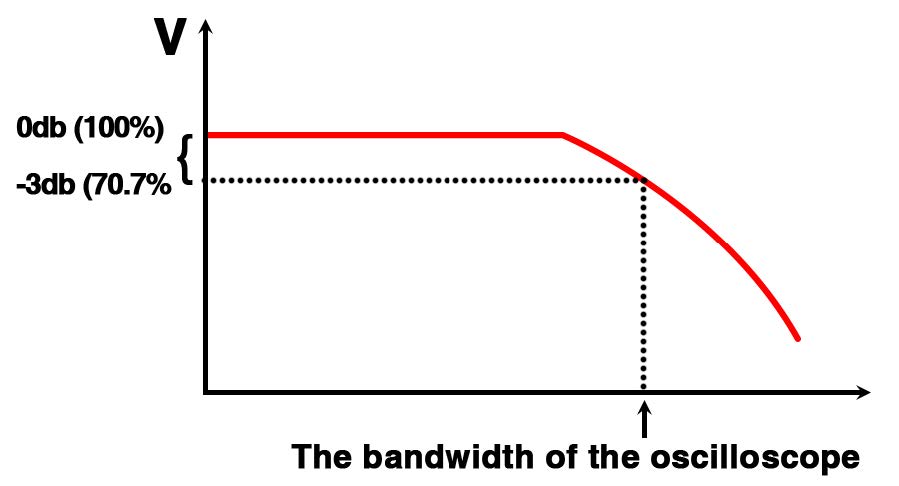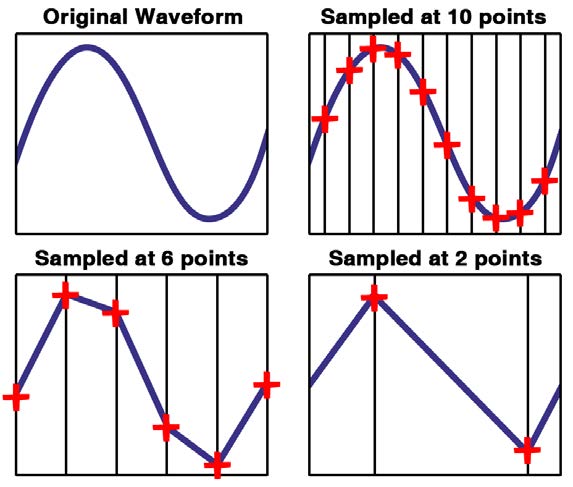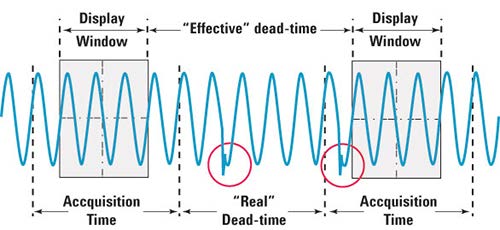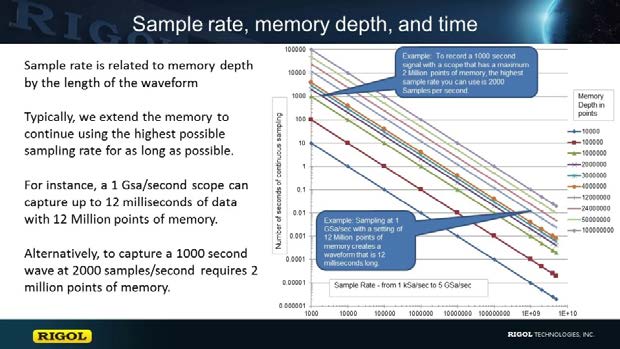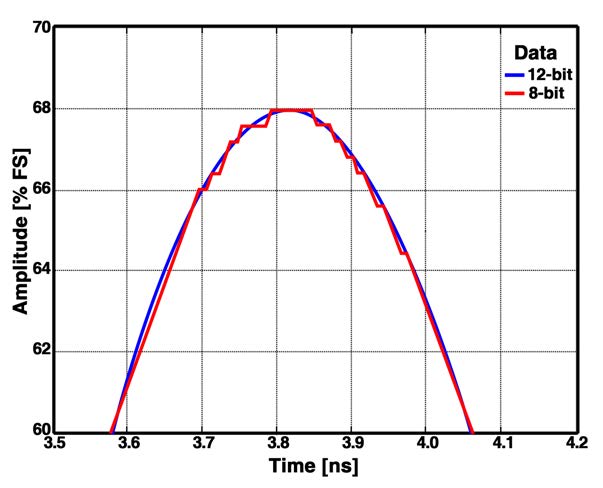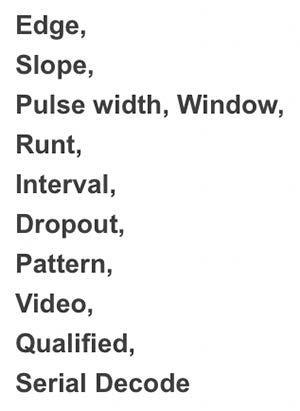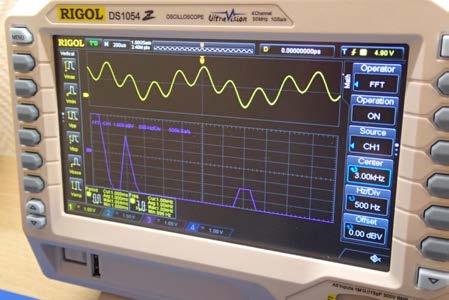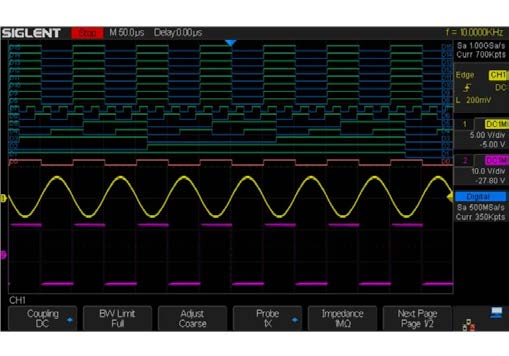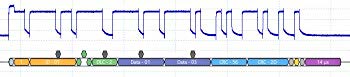16 Factors In Choosing an Oscilloscope
Choosing the best new digital oscilloscope for your needs can be challenging — especially now as there are so many more things you can do with a scope. Where will it be used? On the bench, or does it need to be portable for traveling to a customer site? Do you need to project the image for lots of people to see or is it just for your use? How many electrical signals do you need to measure at once? Analog and digital signals? What is the highest frequency of signal you need to measure? What bandwidth do you need? Remember — when seeing a good representation of a 50 MHz square wave, you’ll need a scope bandwidth of at least 500 MHz. Cost and bandwidth are related! What are the maximum and minimum amplitudes of signals that you need to measure? Are your signals repetitive or single shot? Do you need to view signals in the frequency domain (spectrum analysis) as well as the time domain? What’s your budget?

Bearing these factors in mind, here are a few criteria to consider before making (or regretting) your purchase.
1 — Form Factor
Should you use traditional bench-top, handheld, or PC based scopes? A bench-top scope will usually have the highest performance and cost. Features such as mixed-signal (digital bus) capabilities and decoding options are often added extras Handheld oscilloscopes have obvious advantages for a technician on the move, but beware of poor displays (difficult to read in sunlight) and short battery life.
For a given performance level, they also tend to be the most expensive option.

PC based oscilloscopes often offer cost-savings over their bench-top equivalents, and have the advantages of a large color display, faster processor, storage and data-sharing capabilities, and a keyboard for annotations, with the disadvantage of requiring
a PC running dedicated software.
PC based scopes come in two flavors: internal and external. Internal PC based scopes are usually PCI or PCIe format plug-in cards and are tied to being used with one desktop PC. External PC based oscilloscopes like PicoScopes come in very portable small boxes that connect to a PC via a USB port. They can be used with desktop or laptop PCs, making them ideal for field uses.
2 — Bandwidth
Bandwidth is the maximum frequency of signal that can pass through front-end amplifiers. Most scope manufacturers define the bandwidth as the frequency at which a sine wave input signal will be attenuated to 71% of its true amplitude (-3 dB point), i.e., the displayed trace will have 29% amplitude error. If the input signal is not a pure sine wave, it will contain higher frequency harmonics.
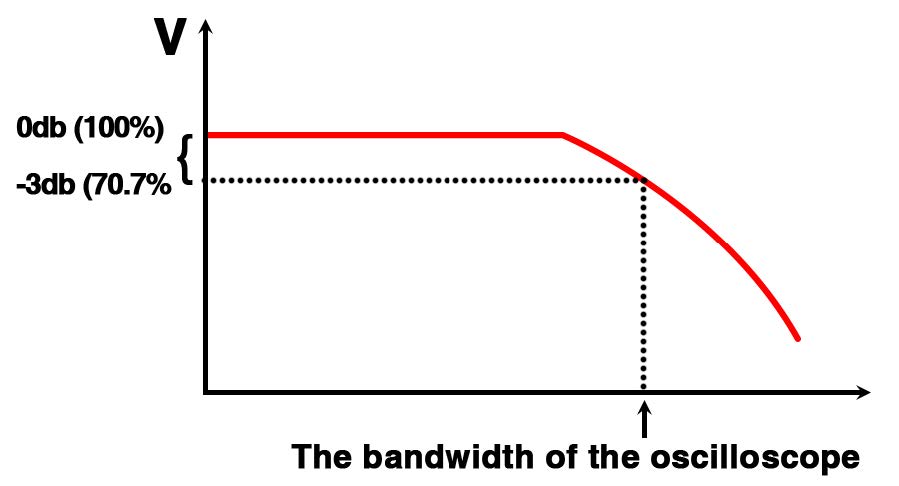
For example, a 20 MHz pure square wave viewed on a 20 MHz bandwidth scope will be displayed as an attenuated and very distorted waveform. As a rule of thumb, buy a scope with a 5x higher bandwidth than the maximum frequency signal you wish to measure. Note that on some scopes, the quoted bandwidth is not available on all voltage ranges!
3 — Sample Rate
For digital scopes, sampling rate and memory depth are equally important. The Nyquist criterion states that the sampling rate must be at least twice the maximum frequency that you want to measure. For a spectrum analyzer, this may be true, but for a scope you require at least five samples to accurately reconstruct a waveform. Most scopes have two different sampling rates/modes depending on the signal being measured: real time and equivalent time sampling (ETS) — often called repetitive sampling.
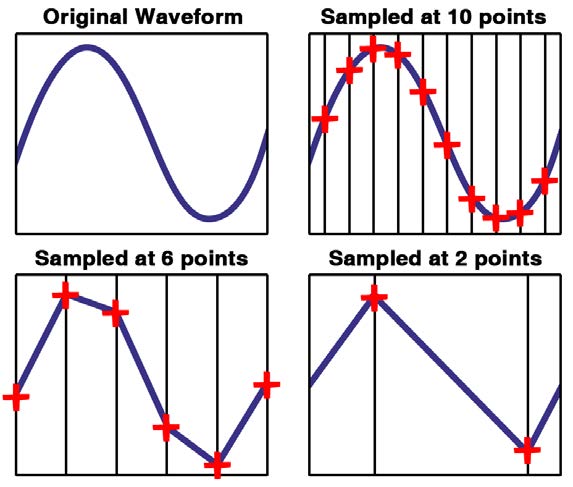
ETS only works if the signal you're measuring is stable and repetitive, since this works by building up the waveform from successive samples. Many scopes have different sampling rates, depending on the number of channels in use. Typically, the sampling rate in single channel mode is twice that in dual channel mode.
4 — Waveform Capture Rate
The waveform capture rate refers to how quickly an oscilloscope acquires waveforms. If finding and debugging random and infrequent problems is important to you, then waveform update rates are an important consideration in choosing the oscilloscope for your measurements.
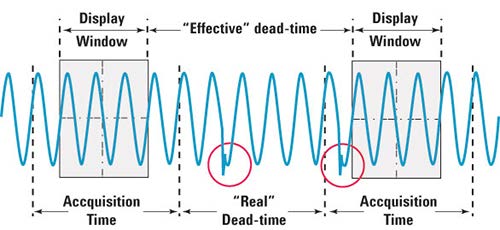
Update rates directly determine an oscilloscope’s probability of capturing and displaying random and infrequent events, so the faster the better.
5 — Memory Depth
Memory depth is perhaps the least understood aspect of a DSO — but is one of the most important. DSOs store captured samples in a buffer memory. So, for a given sampling rate, the size of the buffer memory determines how long it can capture a signal before the memory is full.
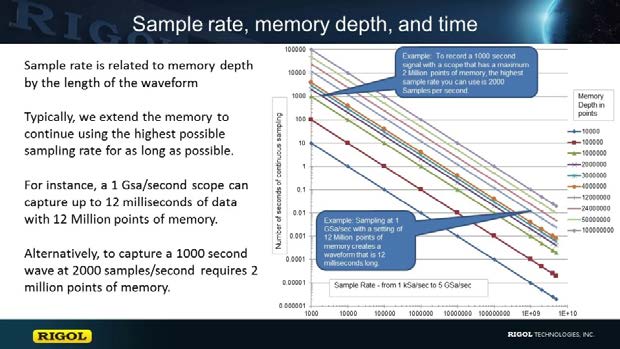
A scope with a high sampling rate but small memory will only be able to use its full sampling rate on the top few timebases. A large memory will let you zoom in on small, fast, infrequent glitches.
6 — Resolution and Accuracy
Most oscilloscopes have eight-bit A/Ds, i.e., the voltage range is divided up into 256 vertical steps (2^8 = 256). With a /-1V range selected, this equals around 8 mV per step. This may be okay for viewing digital signals, but is not the best for examining analog signals from sensors, for instance, or when using the scope’s FFT (Fast Fourier transform) spectrum analyzer function.
In digital electronics, a signal change of 1% is usually no problem, but in audio and other analog electronics, 0.1% distortion or noise can be disastrous. With eight-bit resolution, you can detect at best a 0.4% signal change. For applications such as audio, noise, vibration, and monitoring sensors (temperature, current, pressure), an eight-bit oscilloscope is often not suitable, so you should consider 12- or 16-bit alternatives.
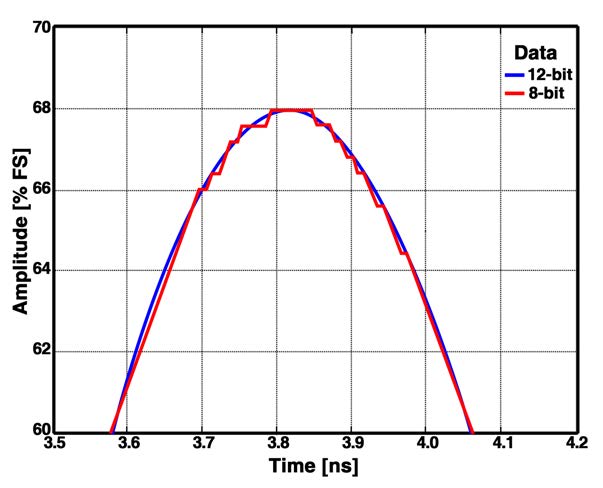
A DSO’s accuracy is not usually regarded as too important. You can make measurements within a few percent (most eight-bit DSOs quote 3% to 5% DC accuracy), but a multimeter is better suited for more accurate DC and pure AC measurements. With a higher resolution oscilloscope, more accurate measurements are possible (1% or better). Oscilloscopes with both a high resolution (12 bits or more) and a high DC accuracy are often referred to as precision oscilloscopes.
7 — Triggering Capabilities
A scope’s trigger function synchronizes the horizontal sweep at the correct point of its signal. This is essential for clear signal characterization and a steady display. Trigger controls allow you to stabilize repetitive waveforms and capture single-shot waveforms. All digital scopes offer the same basic trigger options (source, level, slope, pre/post trigger) but differ in more advanced trigger functions.
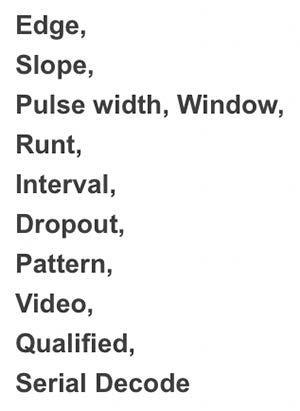
Pulse triggers are useful for digital signals, and an automatic save to memory option can be a great help when tracking down intermittent faults. Scopes now often offer pass/fail and mask capabilities too.
8 — Input Ranges (and Probes)
Typical scopes offer selectable full-scale input ranges from ±50 mV to ±50V. Higher voltages can be measured using 10:1 and 100:1 attenuating or isolation probes. An important factor is to check that the scope has a small enough voltage range for the anticipated signals.

If small signals (less than 50 mV) are often encountered, consider buying a scope with a 12- or 16-bit resolution. A 16-bit scope has 256 times the vertical resolution of an eight-bit scope, making it possible to ‘zoom in’ on millivolt and microvolt level signals.
9 — Connectivity
Digital oscilloscopes usually offer a variety of connectivity capabilities. These can include RS-232, LAN, and USB 2.0 interfaces for control or data download. USB sockets for memory sticks are also useful for transferring data to PCs for reports, etc. Some oscilloscopes let you export waveform data as Excel files, while others only allow you to store screen captures as jpg images.

Both are useful for printing out results or entering into Word files. The ability to perform “hands-off” scope control via a PC may be vital to your needs or irrelevant, but worth considering.
10 — Built-in Capabilities
Automatic measurements, built-in pass/fail analysis with relay output, and math functions can save time and make your life easier. Measurement statistics, reference waveform storage, and FFT capabilities are available on many oscilloscopes, allowing you to display modified signals or frequency spectra.
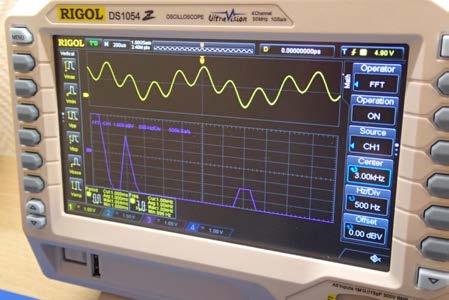
Averaging helps to remove noise issues; digital persistence allows you to spot glitches more easily; math capabilities mean you can invert, add, subtract, multiply and divide channels; or sometimes even create your own functions.
11 — Ease of Use
Some scopes offer “one-touch” automatic setup, or a number of memorized setup configurations, increasing a scope’s ease of use. Others include a built-in help system to save you constantly referring to the manual. Some scopes dispense with dedicated user-friendly rotary knobs and replace them with cheaper buttons for often-used adjustments such as vertical sensitivity, time-base speed, trace position, and trigger level.
Downloading the scope’s manual from the vendor’s website will give you an indication of how intuitive it is to operate the oscilloscope while concentrating on your circuit under test. Finding an oscilloscope that is easy to use can save you a great deal of frustration later.

Also, check if the scope’s software is upgradeable at no charge and easily available via an Internet connection. Finally, check the length of warranty. If your unit fails in use, will the vendor make repair an easy process?
12 — Screen Size and Resolution
Benchtop scopes come with a variety of display sizes and pixels. The bigger the better!

Check the specs and also look at YouTube reviews.
13 — MSO Ready
If you need to do digital debugging too, checking on eight or more digital lines at once, a mixed-signal scope may be very useful.

Some scopes now come with an MSO socket on the front panel with eight or 16 digital channels so you can upgrade at a later date.
14 — Built-in AWG
This is useful if you need a signal source for testing or to do sweep tests for frequency response, but the internal generators are usually limited in capability and can be more expensive than a desktop equivalent.
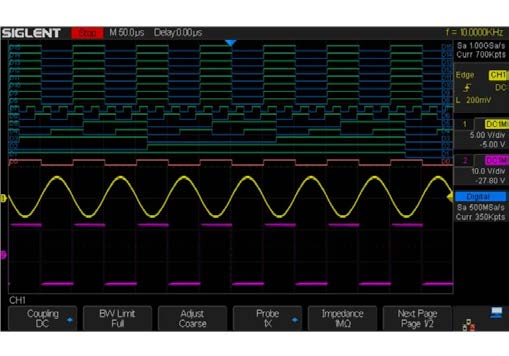
15 — Serial Signal Decoding
Serial communication buses present difficulties when troubleshooting and debugging systems since the data is transmitted in packets or frames that need to be decoded according to the standard in use before the designer can make sense of the information flow. Manually decoding (or “bit counting”) streams of binary data is error prone and time-consuming.
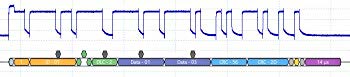
Some scope manufacturers like PicoScope include decoding and analysis of popular serial standards free, while others charge extra for that capability. Decoded data can be displayed in a bus format aligned with the analog waveform on a common time axiswith error frames marked in red. Frames can be zoomed and correlated with acquired analog channels to investigate timing errors or other signal integrity issues that are root cause of data errors.
16 — Manufacturer and Vendor
Make sure the oscilloscope make is one that has received good reviews and that service, spare parts, upgrades, or returns can be easily accomplished within US.

Buy from a vendor who knows what they're talking about and can give you good guidance, steering you to the right purchase. We have rejected a couple of manufacturers due to poor quality or inaccurate measurements.
Conclusion
Economical scopes are available now with capabilities that rival the big name manufacturers, priced well below $1,000. Our most popular scopes are around $350. The main selection priorities to consider are value/money, bandwidth, sample rate (real time and/or
equivalent time), and memory depth.
Note that bandwidth and sampling rates are not upgrade options on most DSOs, so once you’ve bought your product of choice you're stuck with your decision. “Hacking” upgrades are not recommended as they void a manufacturer’s warranty.

At Saelig Co., Inc., we have assembled the widest range of affordable scope solutions, from low-end USB scope adapters at under $120, to sophisticated yet economical stand-alone scopes, to high-end 12-bit 2/4 channel mixed-signal scopes that cover 1 GHz signals as well as offer 8/16 channels of simultaneous logic analysis — even up to the world’s-fastest 25 GHz sampling scope adapter.
Details are available at http://www.saelig.com/category/PS.htm. NV
Alan Lowne is CEO of Saelig Company.