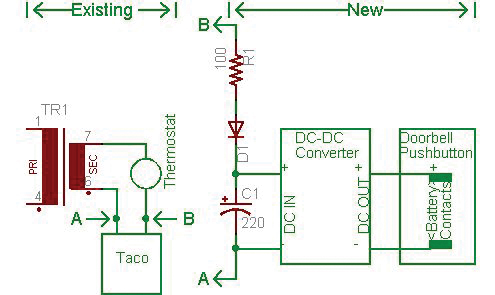I have a couple of small satellite dishes (Direct TV I think) with receivers that have been sitting in the garage for a while. I hate to throw out technology that could be repurposed. Anyone have an idea for a cool DIY project I could reuse them for?
#05191
Devin Martel
Durham, NC
Please log in to post an answer.
Answers
Make a long distance microphone like they use at football games. Mount a microphone at the focal point and connect to an audio amp and headphones.
Richard Cox
Thousand Oaks, CA
Are solar panels suceptable to damage by nearby lightning strikes and would they provide any margin of safety to electronic equipment in a grid-tied or off-grid system?
#04193
Alex Freeleagus
Tigard, OR
Please log in to post an answer.
Answers
While a direct hit will wipe out just about anything, a nearby hit won't do much damage to a solar panel. If something were close enough to get a shock, electronic gear would be the least of your trouble! Just use proper grounding per NEC codes. (and fuses)
Robbie J
Green River, WY
Can someone explain how the first down and scrimage lines are generated on screen in televised NFL games? Obviously, it's done by computer, but I can't figure out how the angle and aspect is able to change and keep up with the constantly changing camera angles. Also, the lines are seemingly underneath the players, as if they were actually drawn on the ground.
#04192
Ryan Johnson
Jackson, MS
Please log in to post an answer.
Answers
The short answer is the TV broadcaster maps out the stadium and instruments the cameras to report exactly where it is focused (tilt, pan, zoom, and focus). Computer processing then overlays the first-down (yellow) line onto each frame of the video. There is a good write-up on the technology here: https://entertainment.howstuffworks.com/first-down-line1.htm.
Kerry Imming
Rochester, MN
I need to put the speaker-level output from a PA system on a POTS telephone line. I don’t need dialing capability, as I can connect a POTS phone to make the call, but once the call is established, I need a circuit that will:
- Hold the phone line open, as I’ll hang up the phone I used to make the call.
- Put the PA output onto the phone line, preferably with adjustable volume. I can attenuate the speaker-level PA output to line level if necessary.
If a reasonably-priced product with good sound quality (i.e., no hum, etc) is already available to do this, suggestions are welcome. I’ve found many products for recording phone conversations or putting them into a PA, but only quite expensive ones with way more features than I need that will do the simple job I want.
Thanks for any help/suggestions.
#04191
Gary Rathbun
Placerville, CA
Please log in to post an answer.
Answers
All you really need is a “wet” 600 to 600 ohm transformer. The “wet” designation is for a transformer that will work properly at audio frequencies with up to about 100 mA of DC flowing through the POTS side winding.
Connect it directly across the telephone line through a switch. Then apply the audio attenuated down to a low level to the other side of the transformer. Make sure that you don’t apply very much audio, as there are FCC regulations regarding the maximum audio levels. See FCC part 68 for the particulars.
Richard Cox
Thousand Oaks, CA
You can find music on hold adapters that will do exactly what you want, like the On-Hold MOH 150 for about $15 on ebay. You can plug the PA line into the device and it will play on the phone by putting it on hold from the device.
Bruce Robin
Naples, FL
My Internet router is located near our entertainment center in the family room. There are only four Ethernet ports on the router and I have five pieces of equipment that need to plug in. I also run a cable from the router to my home office (in the back of the house) that connects to an Ethernet switch that provides Internet to multiple computers, VOIP phones, as well as network connections for various printers.
At the router, I have to plug and unplug whatever equipment I want to use, since I don’t have enough ports to keep it all plugged in. Some devices can use the Wi-Fi, but performance is better and more reliable on the wired connections.
Questions:
- Can I add another switch at the router to expand the number of ports?
- What are the limitations/drawbacks on adding more switches to the network? (I currently have two in the office.)
- Is there a better way to do this?
#03193
Byron Rochefort
Fort Wayne, IN
Please log in to post an answer.
Answers
The easiest way to get more ports is to just buy a new router or switch with more ports than the one you currently have! It sounds like you have a 5-port router driving your Entertainment Center, so I suggest replacing the 5-port router with an 8-port Router (i.e., https://www.amazon.com/D-Link-Gigabit-Dynamic-Filtering-DSR-250/dp/B008021NSI/ref=sr_1_5?keywords=8+port+internet+router&qid=1566511970&s=gateway&sr=8-5). Because routers intelligently manage the output ports to ensure that each port will have maximum bandwidth and manage Network addressing (via DHCP, etc.), they’re always more expensive than unmanaged switches.
Unmanaged Switches, OTOH, simply connect to a source port (i.e., one network address) and simply devide the incoming bandwidth to each active device on the other ports, depending on how many connected devices are active, relying on the source port (usually a modem) to do all the port management (DHCP routing). In other words, if you have a 1000 megabit source (i.e., cable modem feed) connected to one port of a 5-port switch and 4 output (i.e., smart TV, game console) devices connected to the other 4 ports, each output port will only see a maximum of 250 megabits of bandwidth (1000 megabits/4 active outputs) IF all 4 output devices are simultaneously active. As the number of active devices decreases, the per-port bandwidth naturally increases. Only ONE active output device will receive full bandwidth from the input source. This is why unmanaged switches are much cheaper than routers, because they use something else to take care of address, etc. management.
Therefore, these are your choices:
- If you want maximum throughput to all your internet devices, invest in a router that has lots of output ports. This is the mo$t expen$ive option as more ports = more $$$. However each active output port will see a pretty high bandwidth due to the router’s intelligence.
- If per-device throughput isn’t an issue, invest in HIgh-Bandwidth (Gigabit) unmanaged switches that have more than five ports each (i.e., 8-port, 16-port, 24-port). While the more ports = more $$$ formula still applies, their cost is still proportionately lower than routers with similar port configurations.
When dealing with Area Networks (home or business), It’s always wise to have more available ports (router and/or switch) at all stations (Home Office, Entertainment Center, etc.) than there are active network devices so you have expansion capability if you desire (i.e., extra printer, extra computer, etc.).
Ken Simmons
Auburn, WA
Adding a switch to a router port is OK. The router will only send the packets that are addressed to the devices on the switch. The negative is that the devices on the switch have to share the bandwith of that one port. Put devices that have low usage or not used at the same time on the switch. The alternative (better way) is buy an eight port router. The switches also come in larger number of ports.
Steve Benson
New Castle, IN
Let's take you questions one at a time.
- Can I add another switch at the router to expand the number of ports? — Yes, up to the theoretical maximum of 254 ports.
- What are the limitations/drawbacks on adding more switches to the network? — I've experienced no problems. I have about 45 Ethernet devices and 22 WiFi devices in my home. I have both 8 port and 24 port gigabit switches plugged into the router plus two 8 port switches plugged into the 24 port one. Additionally, I have 5 port and 8 port switches located in several rooms that go back to the 24 port one as well. With 9 HD IP cameras and streaming services running I found that using gigabit switches (10/100/1000) eliminated any issues.
- Is there a better way to do this? — With gigabit switches costing as little as $10 you'd be hard pressed to find an easier or more economical solution. With a total of seven switches in service I have a highly reliable network.
Bruce Robin
Naples, FL
The main limit with today's switches, even the cheapest, will be the total number of IPs used on your local network. This sets a practical limit to about 240 ports less the number of WiFi connected devices. I would consider an inexpensive Dlink / Netgear / TPLink / TrendNet "Green" 8 port gigabit switch at the router; this will give you five empty ports when finished. I'd also move all the connections off the router for the inside (the four you've got plugged in now) and run this switch off one of the router ports, and the two remote switches off of two of the other ports, leaving the non-switch items on the new switch.
Ralph Phillips
Bossier City, LA
1. Yes. I have the exact same problem, so I plugged a small 8-port Cisco switch (SG110D-08) into one of the ports on my router, and it works great.
2. There may be a practical limit to how many switches you can cascade, but I have another switch plugged into the first one to service some equipment in another location, and it works just fine. Ideally, to avoid any latency when going through multiple switches, you may want to plug all switches directly into the router if it has enough ports, but it will work fine if the switches are cascaded.
3. Replacing your router with one that has more ports would probably be the ideal solution, but the above is cheaper and works well.
Gary Rathbun
Placerville,CA
Yes, just add another ethernet switch with a short cat5/6 jumper to the switch on the back of the router to which you wish to expand the ports. The ports on the back of a router are really "switch" input/outputs.
William B Runyon Sr
Chesapeake, VA
I’m building a rear facing camera system for my car that displays the image on a 7” screen mounted on the dash. However, the image appears reversed horizontally. Is there a circuit to flip the image left to right so it would be correct from the perspective of the driver? Any ideas are appreciated.
#03192
Krystian Czarnecki
Lombard, IL
Please log in to post an answer.
Answers
Your best bet is to buy a backup camera that reverses the image for you. Many models let you select which way you want the image displayed. Depending on the resolution and night vision features you want, the backup camera can be purchased for under $20 online.
Bruce
You don't need any electronics. Instead of having the camera face backwards out your rear mirror, place it so it "looks" left or right. Then use a mirror at 45 degrees to the camera's optical axis (top view) and you'll get a left-to-right reversal of what your display shows. You could mount the camera and mirror on a plastic or plywood base and support the mirror with a small angle bracket that lets you adjust the angle so it suits your purpose. And you can move the base as necessary.
Jon Titus
Herriman, UT
I’m looking for a circuit using a piezo buzzer, that I can hear from the room above the cellar. It will be connected to a Taco Heating Zone Valve on the boiler in the cellar for troubleshooting the thermostat when it goes on and off.
#3194
G Forcino
via email
Please log in to post an answer.
Answers
I’m looking for a circuit using a piezo buzzer, that I can hear from the room above the cellar. It will be connected to a Taco Heating Zone Valve on the boiler in the cellar for troubleshooting the thermostat when it goes on and off.
Get a DC-DC converter like this one:
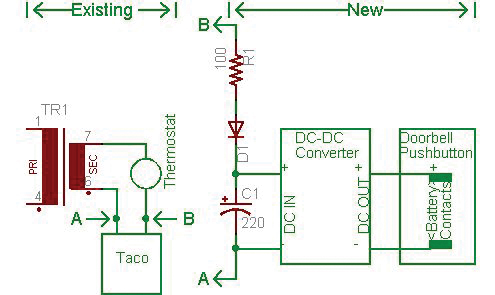
DC-DC Buck Step-down Regulator Converter 4.5~65v to 3V 6V 9V 12V 24V 48V Module
Get a diode, resistor and capacitor per the schematic and build the new circuit. Note the capacitor must be rated at least 35 volts. Connect the new circuit to the existing circuit, A to A and B to B.
The diagram shows a doorbell push button - more on that later. In place of the doorbell push button you can connect whatever piezo you want that is within the capability of the DC-DC converter you get. The problem with piezo buzzers is that it is impossible to predict whether you will hear them from the room above. A cheap (<$10.00) solution is to use a wireless doorbell. For that, read on.
Get a wireless doorbell from eBay like this one: https://www.ebay.com/itm/400ft-Wireless-Doorbell-Twin-Wall-Plug-in-Waterproof-Cordless-Door-Chime-Kit/152986512099?hash=item239eb4eae3%3Am%3Amxl6HSV0iPKKQ83VnZkaAfw&LH_BIN=1
Set the output voltage of the DC-DC converter to match the battery voltage of doorbell push button circuit. The battery will not be used. Short the switch contacts inside the doorbell push button.
When the thermostat sends 24 VAC to the Taco, the DC-DC converter will output whatever voltage it is set to to make the wireless doorbell chime or the piezo buzz. When the thermostat is open, there will be no voltage out of the converter.
Ed
via email
I’m looking for some pointers on winding coils. On a second layer of winding, should the direction reverse when reaching the end of the core, or return to the starting side and wind in the same direction? It seems like winding in the reverse direction would cancel out the field. Does it matter which direction?
#1194
Jordan Bracegirdle
Toronto, CN
Please log in to post an answer.
Answers
Assuming that the coil is being wound on a bobbin or other form, the coil is wound beginning at one end, laying down the wire turn by turn until the opposite end of the bobbin is reached. At this point, winding continues in the same direction, but proceeding turn by turn back to the point of beginning, and so on. For an inductor, it doesn't matter which way you wind the turns so long as you're consistent throughout.
Others have raised this question; see, for example, https://electronics.stackexchange.com/questions/369884/how-to-wind-an-inductor.
A good document on building inductors was found on the ARRL site:
http://www.arrl.org/files/file/Technology/tis/info/pdf/9708033.pdf.
Good luck.
Peter A. Goodwin
Rockport, MA
It's the direction the current flow rotates around the former that matters. This does not change when your winding goes back along the core.
Kit Wareham-Norfolk
Exmouth, Western Australia
It is OK to wind a bobin from one side to the other and back. That is the way it is normally done. If you were to go back to the same side every time, you would end up with a nasty bump in the coil layers where the wire returns. And no, that does not cancel the flux field. Looking from the end of the coil, the windings are still in the same direction, either clockwise, or counter clockwise. If you were to change direction, say part of the coil is clockwise, and you now reverse that direction to counter clockwise on the next part, than those windings would cancel out the same number of earlier windings (in an idealized scenario). Those windings would become a simple resistor from an electrical perspective.
Bill van Dijk
Carp, CANADA
Is it possible to replicate tubular bell tones with a microcontroller? I’m needing realistic, deep, resonating tones. If so, are there any micro requirements that would make one device more suited over others and how do I create the tones? I want to program short 10-15 sec jingles of my own composition.
#1193
Sara Hanchett
Forest Grove, OR
Please log in to post an answer.
Answers
For the best result I would look at a MIDI solution with a sampled sound file.
Bill van Dijk
Carp, CANADA
I have a bunch of old optical disks that have data archived from about 20 years ago that I would like to access. I found the stand-alone drive in a box of old computer junk, complete with the big SCSI cable. Problem is that I don’t have the computer anymore that has the SCSI card to plug it into, and don’t even know where to begin to look for one.
Is there something comparable that will work with a modern computer? An SCSI to USB adapter maybe? What about drivers? The old machine was probably Windows 98.
#1192
Mark Cisneros
Columbia, TN
Please log in to post an answer.
Answers
I have a Win98 computer set up to read SCSI disc drives. It was a bear to create and find drivers for. I’m in Phoenix Arizona.
My next question is what software would be needed to read the data, is it just text? My setup was crated to be able to read and copy SCSI to sim cards, because of the lack of production of SCSI drives. I can currently copy from SCSI to sim cards if that would help. SCSI is old technology that is not really supported. If the data is important, I could probably read your drives and forward the data back in a usable format.
Let me know.
Antoinette Sides
via email
Adaptec made a USB 1.1 and a USB 2.0 SCSI to USB adapters; USB 1.1 M/N FX0C21902KL P/N 1861400; USB 2.0 M/N FX0A229005U P/N 1989100. I have one of each and they worked on every device I tried them on. Obviously the USB 2.0 is faster. I think the main drivers were Windows 98, but I can't recall for sure. I think I used them last under Windows XP.
Alexander Fisher
Galloway, OH
There are still PCI cards available for your SCSI drive, although they go by either GPIB or IEEE488 interface. National Instrument has both the cards and drivers (http://www.ni.com/en-us/shop/select/gpib-instrument-control-device). It would be difficult to connect the SCSI drive to the computer with a USB connection since the drive requires several control lines for proper access.
Lance Corey
Santa Ana, CA
I find some SCSI/USB adapters on eBay for around $170 to $300 each. I also find brand new SCSI/PCIe host adapters on Amazon for under $100. Either way, unless your cable is a Macintosh style cable (DB/25 to AMP50), you’ll also need a new cable. (For most of the PCIe host adapters, you’ll still need a new cable). What make and model are the optical disks? You may be better suited to pick up a used MO drive that’s SATA and use it on your current PC. Or with a SATA/USB adapter externally.
Ralph Phillips
Bossier City, LA