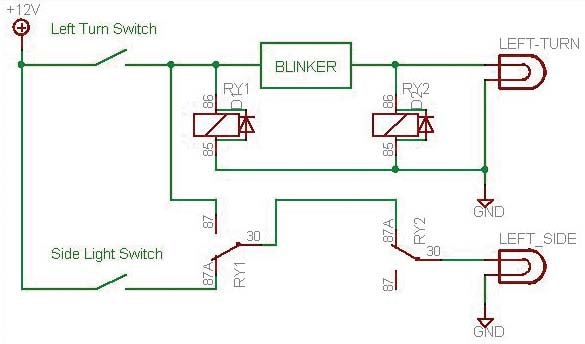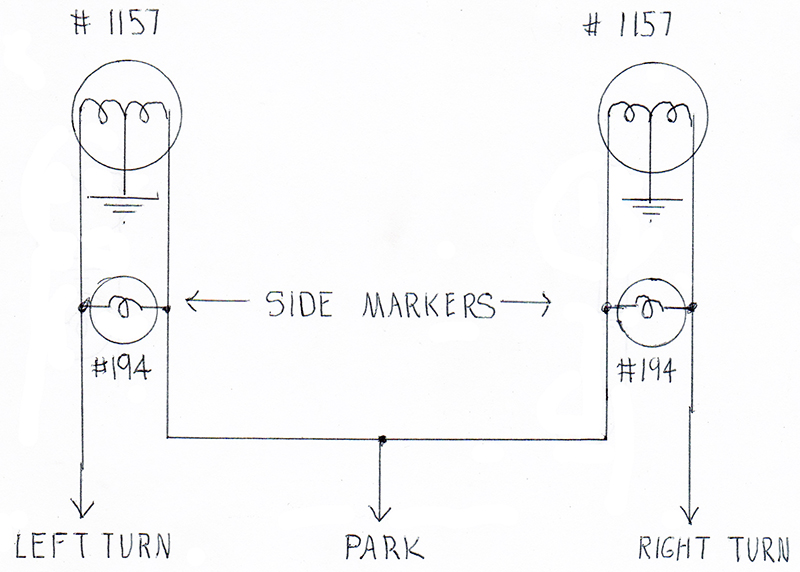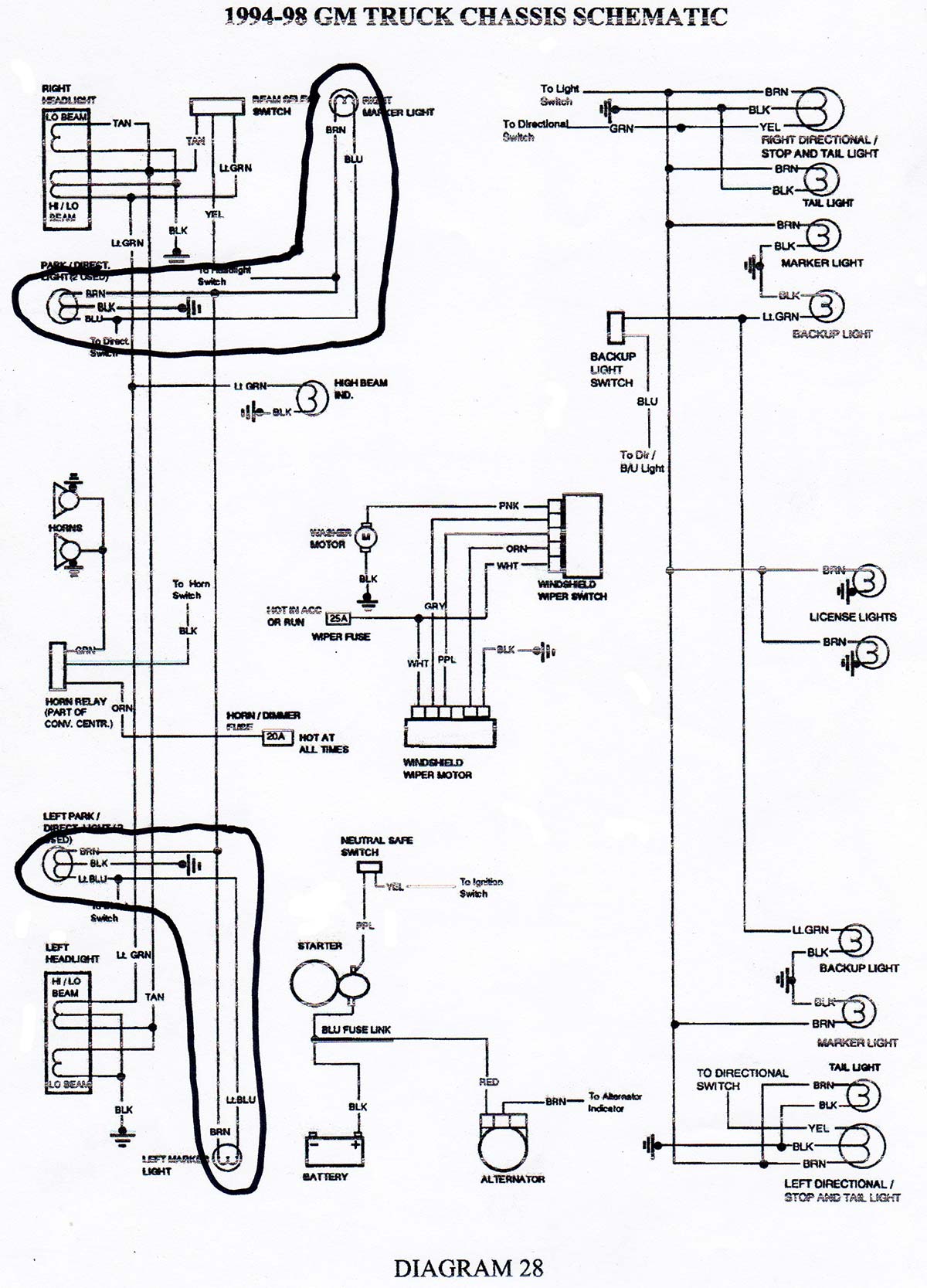I have some legacy recordings on DAT I’d like to re-edit as my skills have improved, but my DAT recorder has only a SPDIF digital output. My old XP box had this on the mother board, and all I needed was the back plate with the RCA jack and the cable to the pins on the board. Adobe Audition recognized it immediately.
Newer computers do not have SPDIF inputs. I would think converting the SPDIF serial stream to serial USB would be simple enough as far as circuitry goes, a lot simpler than an analog composite video (and S-video) plus audio to a USB device I can get for $30 with software. Perhaps a Windows 10 driver is is needed and is a challenge?
Every search only returns a flood of USB to SPDIF dongles, which is the wrong direction, and a few very expensive sound cards with many other unneeded functions. Is there a simple/inexpensive solution?
#01201
Dennis L Green
Farmington Hills, MI
Please log in to post an answer.
Answers
I have an old Leitz Wetzlar Type 31575 slide projector that uses two solenoids for operation by a wired remote for advance and focus. Whatever lubricant was used has thickened too much after too long in storage, keeping the solenoids from operating without coaxing. They are accessible from the bottom access plate intended for lubrication of the associated mechanisms, but removal of the plunger is not possible without a total tear-down top to bottom, which is risky on old equipment with no manuals. I’ve had plastic gears shatter in similar equipment, so that will be my last resort. Wiping down the plungers was not adequate. Something stronger than alcohol is needed.
What sprays would be safe to try, preferably that come with a flexible straw, to dissolve and flush out the sludge? Contact cleaner, such as DeoxIT D5, has a lubricant. Would that interfere with the solenoid operation? Is Fluxoff a safe choice?
#01202
Dennis L Green
Farmington Hills, MI
Please log in to post an answer.
Answers
I would differentiate between the situation where the volatile parts of the lubricant have evaporated (e.g. dried out) versus a scenario where the lubricant has become stiff due to adherence of dust to it. In the second case flushing it out would be warranted. Not sure what I would use in that case. It depends on if there are plastics in the immediate vicinity that could be damaged. I would probably try some CFC if you have any, otherwise a generic contact cleaner spray. I would keep cotton balls and swabs to blot up the excess as quickly as possible. WD40 is another option, but again, capture the excess or it will leave a residue. In the dried up case I have had very good luck using additional lubricant to loosen up the viscosity of the original without flushing it out. Unless the plunger is plastic it is highly likely the original lubricant is petroleum based. A very small amount of general purpose lubricant such as 3 in 1 sewing machine oil can be applied and worked in. Mineral oil (from the drug store) will also work. Even very small amounts of WD40 will work, but since it will fairly quickly evaporate (over a few months) you will need to combine it with the oil. If you believe that the original is not pertroleum-based, then a small amount of dishwashing liquid such a Dawn may help. I hope this helps.
Rolf Taylor
Springfield, VA
I need a circuit to generate a triangle wave from zero to five volts.
#05193
Charles A. Parham
Galveston, TX
Please log in to post an answer.
Are solar panels suceptable to damage by nearby lightning strikes and would they provide any margin of safety to electronic equipment in a grid-tied or off-grid system?
#04193
Alex Freeleagus
Tigard, OR
Please log in to post an answer.
Answers
While a direct hit will wipe out just about anything, a nearby hit won't do much damage to a solar panel. If something were close enough to get a shock, electronic gear would be the least of your trouble! Just use proper grounding per NEC codes. (and fuses)
Robbie J
Green River, WY
Can someone explain how the first down and scrimage lines are generated on screen in televised NFL games? Obviously, it's done by computer, but I can't figure out how the angle and aspect is able to change and keep up with the constantly changing camera angles. Also, the lines are seemingly underneath the players, as if they were actually drawn on the ground.
#04192
Ryan Johnson
Jackson, MS
Please log in to post an answer.
Answers
The short answer is the TV broadcaster maps out the stadium and instruments the cameras to report exactly where it is focused (tilt, pan, zoom, and focus). Computer processing then overlays the first-down (yellow) line onto each frame of the video. There is a good write-up on the technology here: https://entertainment.howstuffworks.com/first-down-line1.htm.
Kerry Imming
Rochester, MN
My Internet router is located near our entertainment center in the family room. There are only four Ethernet ports on the router and I have five pieces of equipment that need to plug in. I also run a cable from the router to my home office (in the back of the house) that connects to an Ethernet switch that provides Internet to multiple computers, VOIP phones, as well as network connections for various printers.
At the router, I have to plug and unplug whatever equipment I want to use, since I don’t have enough ports to keep it all plugged in. Some devices can use the Wi-Fi, but performance is better and more reliable on the wired connections.
Questions:
- Can I add another switch at the router to expand the number of ports?
- What are the limitations/drawbacks on adding more switches to the network? (I currently have two in the office.)
- Is there a better way to do this?
#03193
Byron Rochefort
Fort Wayne, IN
Please log in to post an answer.
Answers
The easiest way to get more ports is to just buy a new router or switch with more ports than the one you currently have! It sounds like you have a 5-port router driving your Entertainment Center, so I suggest replacing the 5-port router with an 8-port Router (i.e., https://www.amazon.com/D-Link-Gigabit-Dynamic-Filtering-DSR-250/dp/B008021NSI/ref=sr_1_5?keywords=8+port+internet+router&qid=1566511970&s=gateway&sr=8-5). Because routers intelligently manage the output ports to ensure that each port will have maximum bandwidth and manage Network addressing (via DHCP, etc.), they’re always more expensive than unmanaged switches.
Unmanaged Switches, OTOH, simply connect to a source port (i.e., one network address) and simply devide the incoming bandwidth to each active device on the other ports, depending on how many connected devices are active, relying on the source port (usually a modem) to do all the port management (DHCP routing). In other words, if you have a 1000 megabit source (i.e., cable modem feed) connected to one port of a 5-port switch and 4 output (i.e., smart TV, game console) devices connected to the other 4 ports, each output port will only see a maximum of 250 megabits of bandwidth (1000 megabits/4 active outputs) IF all 4 output devices are simultaneously active. As the number of active devices decreases, the per-port bandwidth naturally increases. Only ONE active output device will receive full bandwidth from the input source. This is why unmanaged switches are much cheaper than routers, because they use something else to take care of address, etc. management.
Therefore, these are your choices:
- If you want maximum throughput to all your internet devices, invest in a router that has lots of output ports. This is the mo$t expen$ive option as more ports = more $$$. However each active output port will see a pretty high bandwidth due to the router’s intelligence.
- If per-device throughput isn’t an issue, invest in HIgh-Bandwidth (Gigabit) unmanaged switches that have more than five ports each (i.e., 8-port, 16-port, 24-port). While the more ports = more $$$ formula still applies, their cost is still proportionately lower than routers with similar port configurations.
When dealing with Area Networks (home or business), It’s always wise to have more available ports (router and/or switch) at all stations (Home Office, Entertainment Center, etc.) than there are active network devices so you have expansion capability if you desire (i.e., extra printer, extra computer, etc.).
Ken Simmons
Auburn, WA
Adding a switch to a router port is OK. The router will only send the packets that are addressed to the devices on the switch. The negative is that the devices on the switch have to share the bandwith of that one port. Put devices that have low usage or not used at the same time on the switch. The alternative (better way) is buy an eight port router. The switches also come in larger number of ports.
Steve Benson
New Castle, IN
Let's take you questions one at a time.
- Can I add another switch at the router to expand the number of ports? — Yes, up to the theoretical maximum of 254 ports.
- What are the limitations/drawbacks on adding more switches to the network? — I've experienced no problems. I have about 45 Ethernet devices and 22 WiFi devices in my home. I have both 8 port and 24 port gigabit switches plugged into the router plus two 8 port switches plugged into the 24 port one. Additionally, I have 5 port and 8 port switches located in several rooms that go back to the 24 port one as well. With 9 HD IP cameras and streaming services running I found that using gigabit switches (10/100/1000) eliminated any issues.
- Is there a better way to do this? — With gigabit switches costing as little as $10 you'd be hard pressed to find an easier or more economical solution. With a total of seven switches in service I have a highly reliable network.
Bruce Robin
Naples, FL
The main limit with today's switches, even the cheapest, will be the total number of IPs used on your local network. This sets a practical limit to about 240 ports less the number of WiFi connected devices. I would consider an inexpensive Dlink / Netgear / TPLink / TrendNet "Green" 8 port gigabit switch at the router; this will give you five empty ports when finished. I'd also move all the connections off the router for the inside (the four you've got plugged in now) and run this switch off one of the router ports, and the two remote switches off of two of the other ports, leaving the non-switch items on the new switch.
Ralph Phillips
Bossier City, LA
1. Yes. I have the exact same problem, so I plugged a small 8-port Cisco switch (SG110D-08) into one of the ports on my router, and it works great.
2. There may be a practical limit to how many switches you can cascade, but I have another switch plugged into the first one to service some equipment in another location, and it works just fine. Ideally, to avoid any latency when going through multiple switches, you may want to plug all switches directly into the router if it has enough ports, but it will work fine if the switches are cascaded.
3. Replacing your router with one that has more ports would probably be the ideal solution, but the above is cheaper and works well.
Gary Rathbun
Placerville,CA
Yes, just add another ethernet switch with a short cat5/6 jumper to the switch on the back of the router to which you wish to expand the ports. The ports on the back of a router are really "switch" input/outputs.
William B Runyon Sr
Chesapeake, VA
My brother has an old MG that he likes tinkering with. He wants to use the side lights to indicate when the turn signal is on for drivers that are on either side of him. Normally, the side lights turn on and off with the headlights.
In his case — and to reduce peak power consumption to the blinker circuit — he would like the side lights to turn on when the signals are off, and vice versa (when the turn signal switch is turned on). Additionally, if the lights are on, the side lights should give priority to the turn signal, turning on and off, opposite to the signals in the front and rear, and returning to full on when the turn signal is not engaged.
I think the simplest way to do this would be with solid-state relays and the use of some logic gates (for each side). I have built hundreds of logic circuits, but have not really dabbled much in automotive applications. I know the electronics have their own temperature and performance specs and are noisy environments, not to mention the notoriously bad reputation that English cars have for electrics. Can you recommend a circuit for this application? (This car is a NEGATIVE chassis).
#3192
Patrick Gilmore
Amherst
Please log in to post an answer.
Answers
This is what we do in the DeLorean community for a similar effect. We also have a negative chassis but our side markers are not grounded to the chassis, but rather through their own separate wire. I am not sure how an MG does this. If the MG side markers are grounded through the chassis, perhaps you could find a suitable socket with two separate wires. Maybe also switching to an LED if wanted/needed.
Simply disconnect the ground wire of the side marker light and connect it to the positive side of the parking lights.
When the parking lights are off, the side marker will flash in sync with the turn signal lights, using the parking light bulb as a ground path.
When the parking lights are on the side marker will light up, using the turn signal bulb as a ground path and blink off, ie. out of sync, with the turn signal.
Dave Delman
Jericho, NY
Solid state relays are not ideal for this application. Automotive relays are cheaper, handle more current and are designed for the environment.
A 4 pack of automotive relays including the wiring harness from Amazon (for $9.97) will do what you want: https://www.amazon.com/Pack-EPAuto-Relay-Harness-Bosch/dp/B072QXDZRD
The diagram shows the wiring for the left side only. You need to duplicate it for the right side. RY1, when energized by the turn switch, gives priority to the turn signal. RY2 allows the side lights to light when the turn switch is on and the turn bulb is off. When the blinker turns the turn bulb on, the side light turns off, and vice-versa.
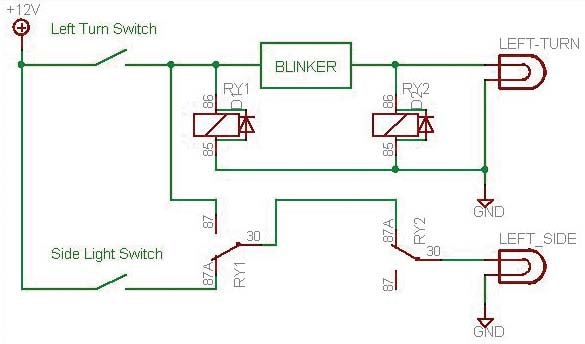
Add a 1N400x diode across each relay coil as shown in the diagram.
Ed
via email
I have wired many cars this way as car makers also do this on some models.
The side light can not be grounded. I have replaced the sockets in the side makers to a 194 bulb socket available at all auto parts stores.
In the day time, the side lights alternate blinking with the turn signals and ground through the filament of the park bulb.
At night, the side lights come on with the running light, flash opposite the turn lights, and ground through the turn light filament. (when park and turn are both on you power on both sides of the side light).
You can see this on many cars and trucks at night when turning, if you are observing things at night. I have also done this at rear of car when possible.
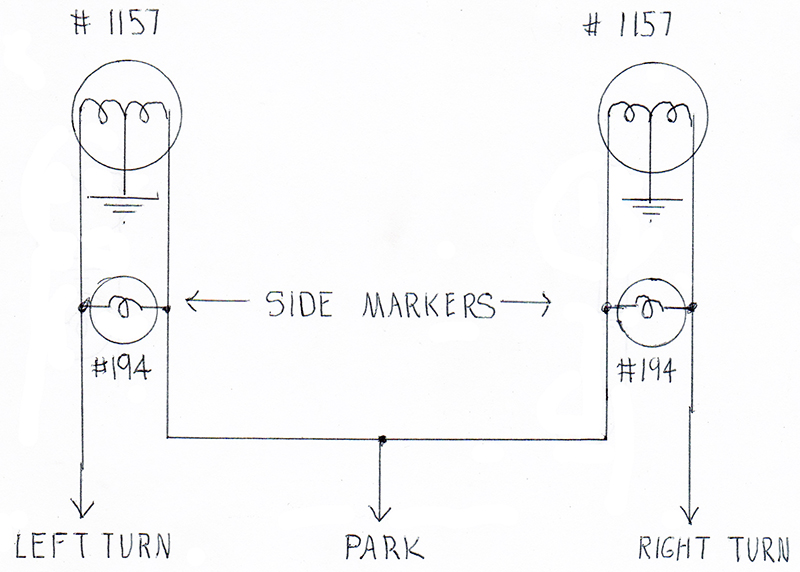
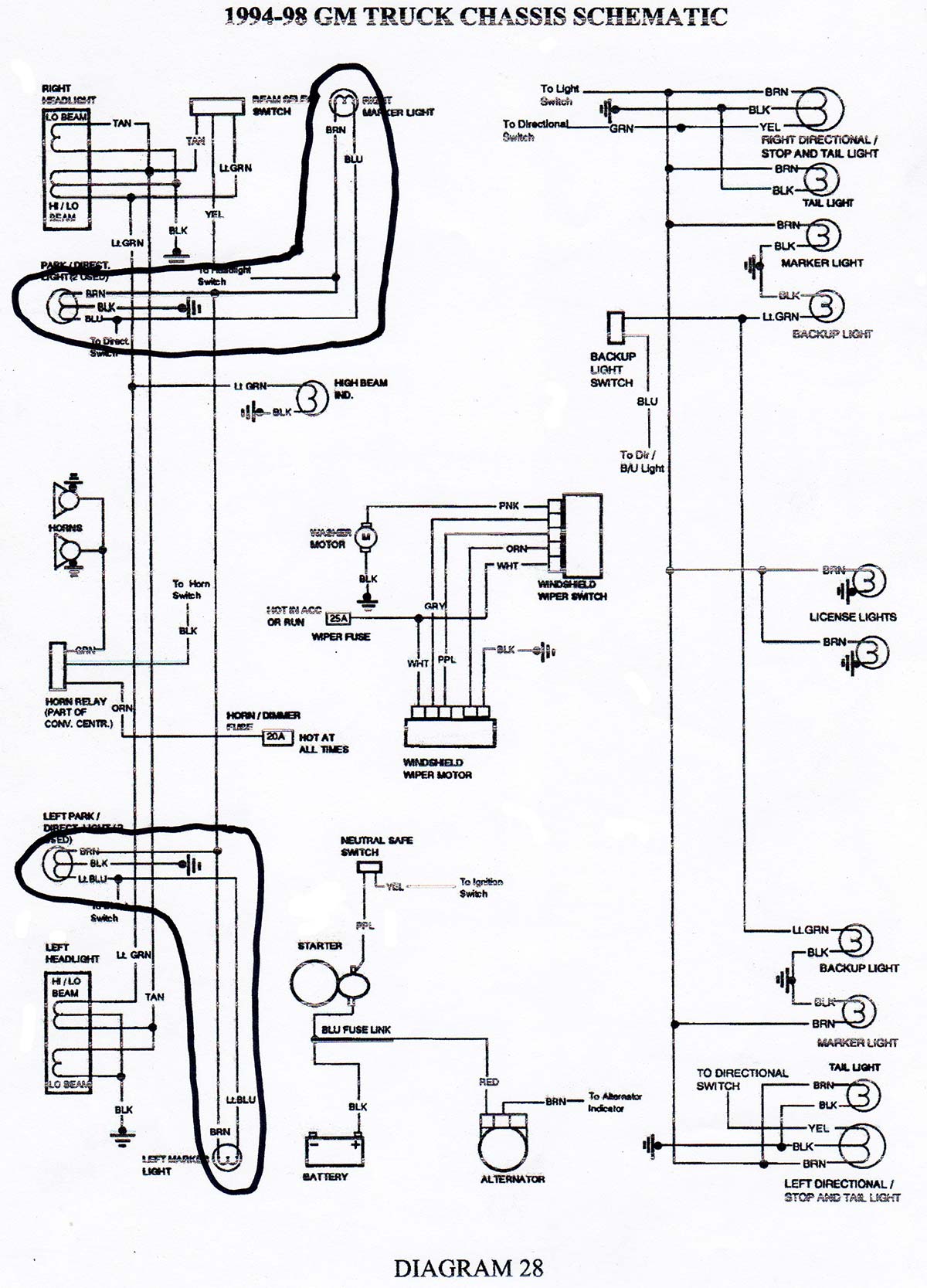
Only a special part may be a side light socket. If it’s a bayonet type socket, it has to change to a 194 insulated socket that is readily available.
John Obenchain
via email
My 1988 Dakota has side lights like that. They’re just 194 type bulbs (you could use something like a 721 if you wanted really bright), connected across the turn signal hot and the parking light hot.
When the parking lights are off, you turn the turn signal on, the current flows through this bulb, then through the parking light filament, and it lights up. When the parking lights are on, and the turn signal is off, current flows from the parking light lead through the turn signal filament and the bulb lights up. When the parking lights are on, AND you have the turn signal on, both leads are at the same potential, and the light turns off. This will be complicated by LEDs, but for incandescents, it’s bog cheap, bog simple, and does what you’re asking for.
Ralph Phillips
Bossier City, LA
A local STEAM program is looking into using an RC car or truck to simulate operating a vehicle on the moon or other astronomical object. One big opportunity to excel is introducing a time delay (say five seconds) into the steering system to model the time required for radio to go signals to and from the vehicle. The first thought is to buffer the command string at the transmitter or receiver. Ideas, hints, suggestions?
#3191
Jon Caples
Parker, CO
Please log in to post an answer.
My cable system needs frequent resets. That means turn the power off to the cable box (router) and to my own WiFi router, wait 30 seconds, and turn the power back on. This is really aggravating when I am in the bedroom or the garage shop trying to watch streaming video on my TVs there and the routers are at the other end of the house.
I want to build a WiFi based system so I can activate a control to cycle the AC or DC power from anywhere in the house either via one of my computers or my cell phone. Now, my phone is a smart phone, but not a name brand like Apple. It’s a Nokia and uses the Windows operating system, so the available apps are somewhat limited.
So, I’ll need an app that will work there and one that will work on my desktop computer running Windows 10. I would like some ideas on how to proceed. I would think that I could base this on an Ardunio or other single board computer which could easily handle a 30 second time-out.
I can figure out the interface to the power relay, some local PB controls, and a display. But how do I handle the controls through the WiFi? I need advise on a WiFi interface and the apps that are needed to activate it.
#03191
Edward Alciatore
Beaumont
Please log in to post an answer.
Answers
The problem with your premise is that if the router and cable modem are not working (hence no internet or WiFi) how will you use WiFi to trigger the reboot?
The first thing I’d do is get to the bottom of why you need to do such frequent reboots. Is it the cable modem or the router that’s causing the issue? Personally, I’ve found cable modems from the ISP to be problematic. You’re probably paying $10+ tax a month to rent it when you can buy your own for under $100 - that’s a 10 month or less payback!
How old is your router? Best to use a router with gigabit ports if your streaming HD videos. As we started doing more streaming I also found that using gigabit switches improved performance dramatically particularly with ten IP security cameras running. I do use my router’s auto reboot feature nightly as we travel a lot but, unless the cable company has had an outage, I never have to reboot the modem.
Bruce Robin
Naples, FL
This may not be what you're looking for, but I've installed a metric boatload of these units for remote control of WiFi systems at banks and hotels. https://www.amazon.com/POWER-SWITCH-WLCD-SCREEN-OUTLETS/dp/B00EZWD146?ref_=fsclp_pl_dp_2
What you can do to make it even easier is set it up downstream of the router and modem, and have it ping something like, say, Google's DNS servers every 30 seconds. If it doesn't get a response, wait for up to 5 failures, then power cycle both outlets. You can also web browse to the interface, and hand cycle both; this supposes that the WiFi isn't built into the router (which if your main access point IS built into the router, you won't be able to turn it back on via WiFi anyway!) This is not the only way to do it; but it's one that works and is solid and reliable.
Ralph Phillips
Bossier City, LA
Good Timing
November/December 2018
I have an old model automotive timing light that attaches between the #1 spark plug and wire. How can I make an inductive pickup to sense the signal so I don't have to detatch the wire? Is it even worth trying to
#11186
Ricardo Stewart
Hanover, MD
Please log in to post an answer.